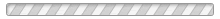The United States Constitution requires that a national census be taken once every ten years to count every person living in the country, including both citizens and
non-citizens of all races and ethnic groups. Accurate data reflecting changes in every community is critical for deciding how many seats each state will have in the
U.S. House of Representatives. Census data is also used in deciding how federal and state funds are distributed, including more than $400 billion per year in federal
funds for projects like hospitals, schools, senior citizen centers, and job training facilities.
National Census Day was April 1. The 2010 census questionnaire that was delivered to residents in March, by either mail or hand delivery, contained 10 questions and took about 10 minutes to complete.
For additional information on the U.S. Census Bureau visit https://2010.census.gov/2010census/about/.
This web page is a public resource of general information. The Delaware Valley Regional Planning Commission (DVRPC) makes no warranty, representation, or guarantee as to the content, sequence, accuracy, timeliness, or completeness of any of the spatial data or database information provided herein. DVRPC and partner state, local, and other agencies shall assume no liability for errors, omissions, or inaccuracies in the information provided regardless of how caused; or any decision made or action taken or not taken by any person relying on any information or data furnished within.
Mary Bell
Manager, Demographic and Economic Analysis
Phone: 215-238-2841
mbell@dvrpc.org
Click on the map and then drag to pan around the map, or use your mouse wheel to zoom in or out.
You may also use the slider bar and arrow controls to zoom. Double-clicking on an area will also zoom in.
If you hold down the "Shift Key" and drag a box on the map, it will zoom to the area drawn.
Click  to zoom to the DVRPC region.
to zoom to the DVRPC region.
Use the "Opacity" slider bar to change the map layers' opacities.